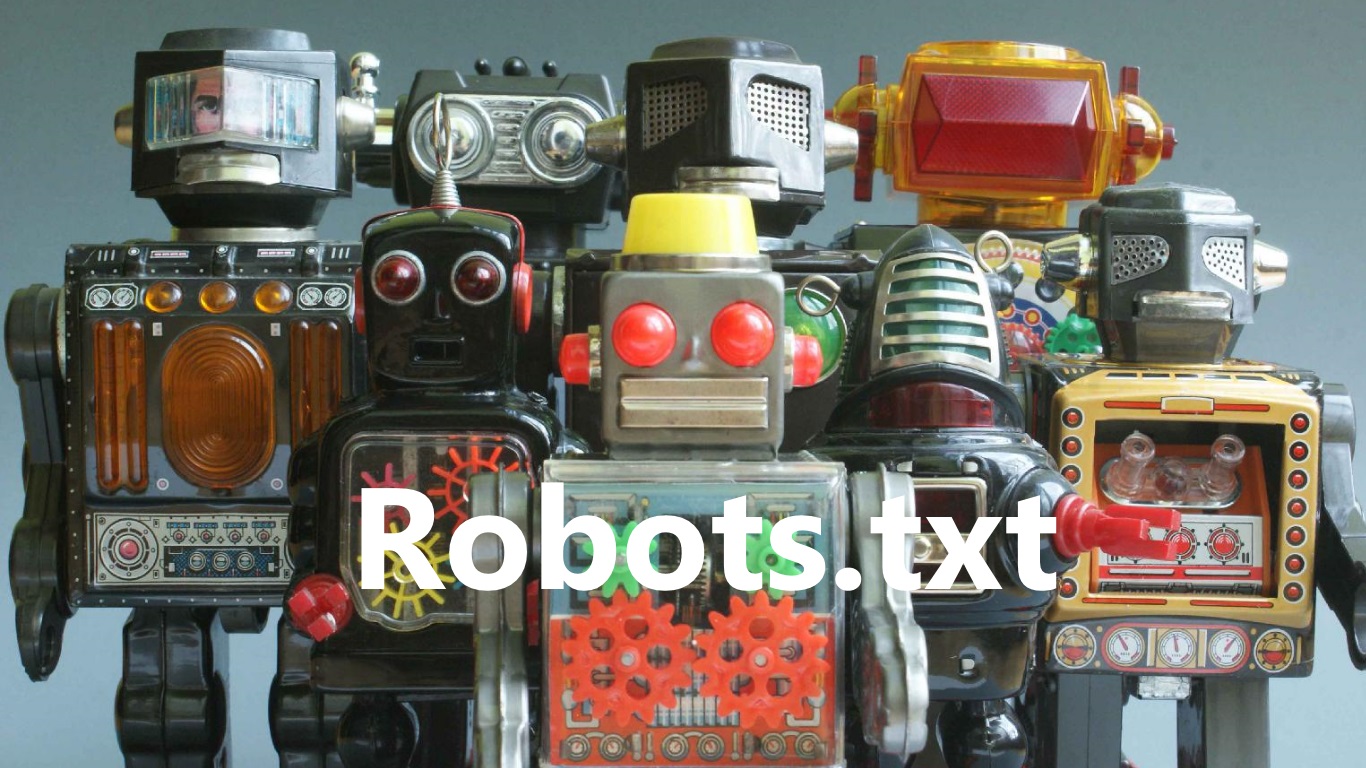
- ASP.NET Core Boilerplate
-
Security
-
Search Engine Optimization (SEO)
- Internet Favicon Madness (Updated)
- Building RSS/Atom Feeds for ASP.NET MVC
A robots.txt file is a simple text file you can place at the root of your site at http://example.com/robots.txt to tell search engine robots (also known as web crawlers) how to index your site. The robots know to look for this file at the root of every site before they start indexing the site. If you do not have this file in your site, you will be getting a lot of 404 Not Found errors in your logs.
The robots.txt uses the Robots Exclusion Standard which is a very simple format that can give robots instructions on what to index and what to skip. A very basic robots.txt file looks like this:
# Allow all robots to index this site.
user-agent: *
# Tell all robots not to index any of the pages under the /error path.
disallow: /error/
# Tell all robots to index the under the error/foo path.
allow: /error/foo/
# Add a link to the site-map. Unfortunately this must be an absolute URL.
sitemap: http://example.com/sitemap.xmlIn the above code, all comments start with the hash character. It tells all robots that they can index everything on the site except pages under the /error path because we don't want our error pages showing up in peoples search results. The only exception to that rule is to allow the resources under the /error/foo path to be indexed.
The last line is interesting and tells robots where to find an XML file called a site-map. A site-map contains a list of URL's to all the pages in the site and is used to give search engines a list of URL's they can go through to index the entire site. It's a great SEO (Search Engine Optimization) technique to give your site a boost in it's search rankings.
I will discuss creating a dynamic sitemap.xml file for ASP.NET Core in a future post. For now, all you need to know is that the site-map URL has to be an absolute URL according to the specification. This is a pretty terrible decision by whoever created the robots exclusion standard. It's really annoying that when you're creating a site, you have to remember to manually update this URL. If the URL was relative we would not have this problem.
Dynamically Generating a robots.txt File
Fortunately, it's really easy to dynamically create a robots.txt file, which auto-generates the site-map URL using the MVC UrlHelper. Take a look at the code below:
public class HomeController : Controller
{
[Route("robots.txt", Name = "GetRobotsText"), OutputCache(Duration = 86400)]
public ContentResult RobotsText()
{
StringBuilder stringBuilder = new StringBuilder();
stringBuilder.AppendLine("user-agent: *");
stringBuilder.AppendLine("disallow: /error/");
stringBuilder.AppendLine("allow: /error/foo");
stringBuilder.Append("sitemap: ");
stringBuilder.AppendLine(this.Url.RouteUrl("GetSitemapXml", null, this.Request.Url.Scheme).TrimEnd('/'));
return this.Content(stringBuilder.ToString(), "text/plain", Encoding.UTF8);
}
[Route("sitemap.xml", Name = "GetSitemapXml"), OutputCache(Duration = 86400)]
public ContentResult SitemapXml()
{
// I'll talk about this in a later blog post.
}
}I set up a route to the robots.txt path at the root of the site in my main HomeController and cached the response for a day for better performance (You can and should probably specify a much longer period of time if you know yours won't change).
I then go on to append my commands to the StringBuilder. The great thing is that I can easily use the UrlHelper to generate a complete absolute URL to the sitemap.xml path which is also dynamically generated in much the same way. Finally, I just return the string as plain text using the UTF-8 encoding.
Creating a route ending with a file extension is not allowed by default in ASP.NET Core. To get around this security restriction, you need to add the following to the Web.config file:
<?xml version="1.0" encoding="utf-8"?>
<configuration>
<!-- ...Omitted -->
<system.webServer>
<!-- ...Omitted -->
<handlers>
<!-- ...Omitted -->
<add name="RobotsText"
path="robots.txt"
verb="GET"
type="System.Web.Handlers.TransferRequestHandler"
preCondition="integratedMode,runtimeVersionv4.0" />
</handlers>
</system.webServer>
</configuration>Conclusion
Dynamically generating your robots.txt file is pretty easy and only takes as many lines of code as you need to write your robots.txt file anyway. It also means that you don't need to pollute your project structure with yet another file at the root of it (This problem is fixed in MVC Core, where all static files must be added to the wwwroot folder). You can also dynamically generate your site-map URL so you don't need to remember to update it every time you change the domain.
You could argue that performance is an issue when compared to a static robots.txt text file but its a matter of a few bytes and if you cache the response with a sufficient time limit then I think that even that problem goes away.
Once again, you can find a working example of this and much more using the ASP.NET Core Boilerplate project template.
Comment
Initializing...