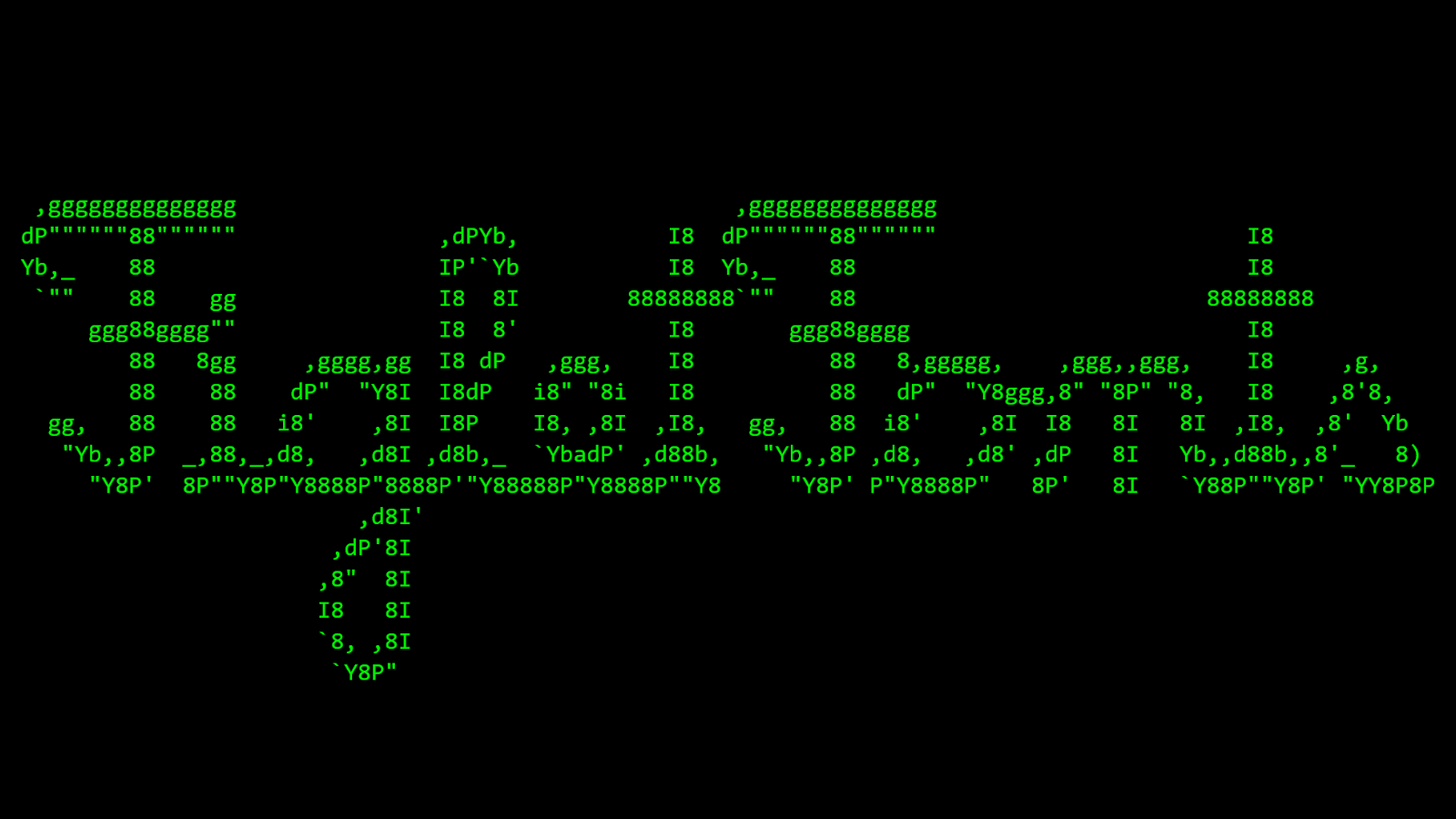
Wouldn't it be cool if when you opened the browser console up on a site, you saw a cool secret message? There are many sites that do this with quite a few business's advertising frontend development jobs in this way. I wanted to join in on the fun, so...I did. Here is my story of two hours I'm not getting back.
I've done some work on Colorful.Console which is an amazing C# console library that lets you write text in ASCII art using figlet fonts. I wanted to do the same for my blog. I was too lazy to use Colorful.Console and used a random online generator I found. I tried a couple of different fonts out and came up with this JavaScript code:
const consoleOptions = 'background: #ffffff; color: #6b17e8';
// Standard Figlet Font
console.log('%c ____ _ ', consoleOptions);
console.log('%c | _ \\ ___| |__ __ _ _ __ ', consoleOptions);
console.log('%c | |_) / _ \\ '_ \\ / _` | '_ \\ ', consoleOptions);
console.log('%c | _ < __/ | | | (_| | | | |', consoleOptions);
console.log('%c |_| \\_\\___|_| |_|\\__,_|_| |_|', consoleOptions);
// o8 Figlet Font
console.log('%c oooooooooo oooo ', consoleOptions);
console.log('%c 888 888 ooooooooo8 888ooooo ooooooo oo oooooo ', consoleOptions);
console.log('%c 888oooo88 888oooooo8 888 888 ooooo888 888 888 ', consoleOptions);
console.log('%c 888 88o 888 888 888 888 888 888 888 ', consoleOptions);
console.log('%c o888o 88o8 88oooo888 o888o o888o 88ooo88 8o o888o o888o', consoleOptions);For the standard font, I had to escape quite a few characters using a back slash \, so watch out for that. The results in a browser console were pretty terrible and hard to read...
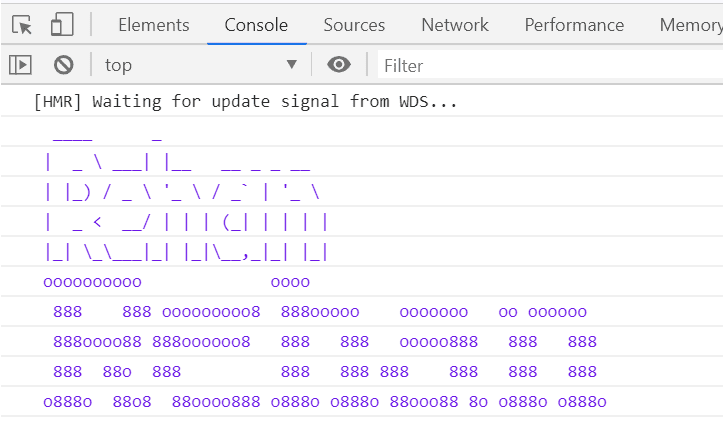
Notice that I passed options to the console.log API to set the background and foreground colour of the text. The Chrome browser adds a lot of space between lines and the font just looks a little anaemic and hard to read. I rooted around the Character Map app in Windows, to see if I could find a more substantial set of characters that would show up more brightly instead of using dashes, pipes and numbers. Then I found these: ▀ ▄ █ ▌ ▐ ▲ ► ▼ ◄.
My Final Form
I took the o8 figlet font text above and simply did a find and replace on it. I replaced the 8 character with █ and I also replaced the o character with ▄:
console.log('%c ▄▄▄▄ ▄▄▄▄ ▄▄▄▄ ▄▄▄▄', consoleOptions);
console.log('%c ████▄ ███ ▄▄▄▄ ▄▄▄▄ ███▄▄▄▄▄ ▄▄▄▄▄▄▄ ▄▄ ▄▄▄ ▄▄▄▄ ▄▄ ▄▄▄ ▄▄▄▄ ▄▄▄▄▄▄▄ ▄▄▄▄▄███ ', consoleOptions);
console.log('%c ██ ███▄█ ██ ███ ███ ███ ███ ▄▄▄▄▄███ ███ ███ ███ ███ ███ ███ ▄▄▄▄▄███ ███ ███ ', consoleOptions);
console.log('%c ██ ███ ██ ███ ███ ███ ███ ███ ███ ███ ███ ███ ███ ███ ███ ███ ███ ███ ███ ', consoleOptions);
console.log('%c ▄██▄ █ ▄██▄ ███▄██ █▄ ▄███▄ ▄███▄ ██▄▄▄██ █▄ ▄███▄███▄███▄ ▄███▄███▄███▄ ██▄▄▄██ █▄ ██▄▄▄███▄', consoleOptions);
console.log('%c ▄▄▄▄▄▄▄▄▄▄ ▄▄▄▄ ', consoleOptions);
console.log('%c ███ ███ ▄▄▄▄▄▄▄▄▄█ ███▄▄▄▄▄ ▄▄▄▄▄▄▄ ▄▄ ▄▄▄▄▄▄ ', consoleOptions);
console.log('%c ███▄▄▄▄██ ███▄▄▄▄▄▄█ ███ ███ ▄▄▄▄▄███ ███ ███ ', consoleOptions);
console.log('%c ███ ██▄ ███ ███ ███ ███ ███ ███ ███ ', consoleOptions);
console.log('%c ▄███▄ ██▄█ ██▄▄▄▄███ ▄███▄ ▄███▄ ██▄▄▄██ █▄ ▄███▄ ▄███▄', consoleOptions);
console.log('%c ▄▄▄▄▄▄▄▄█ ▄▄▄▄ ', consoleOptions);
console.log('%c ███ ▄▄▄▄▄▄▄ ▄▄▄▄▄▄▄▄▄█ ▄▄▄▄▄▄▄▄▄█ ▄▄▄▄▄███ ', consoleOptions);
console.log('%c ███▄▄▄▄▄▄ ▄▄▄▄▄███ ███▄▄▄▄▄▄█ ███▄▄▄▄▄▄█ ███ ███ ', consoleOptions);
console.log('%c ███ ███ ███ ███ ███ ███ ███ ', consoleOptions);
console.log('%c ▄██▄▄▄▄███ ██▄▄▄██ █▄ ██▄▄▄▄███ ██▄▄▄▄███ ██▄▄▄███▄', consoleOptions);This seemed to work great and created a cool effect:
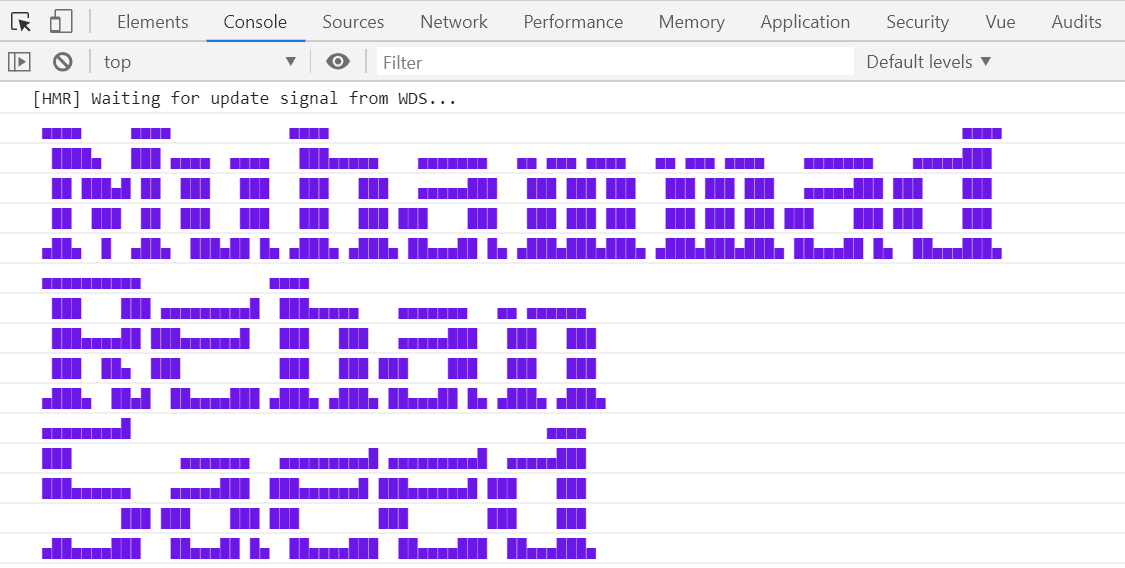
Conclusions
All you need to do now is copy and paste that text somewhere in the main part of your app. Now, when someone opens the browser console, they'll see your cool surprise. You can hit F12 right now and take a look at mine.
Comment
Initializing...