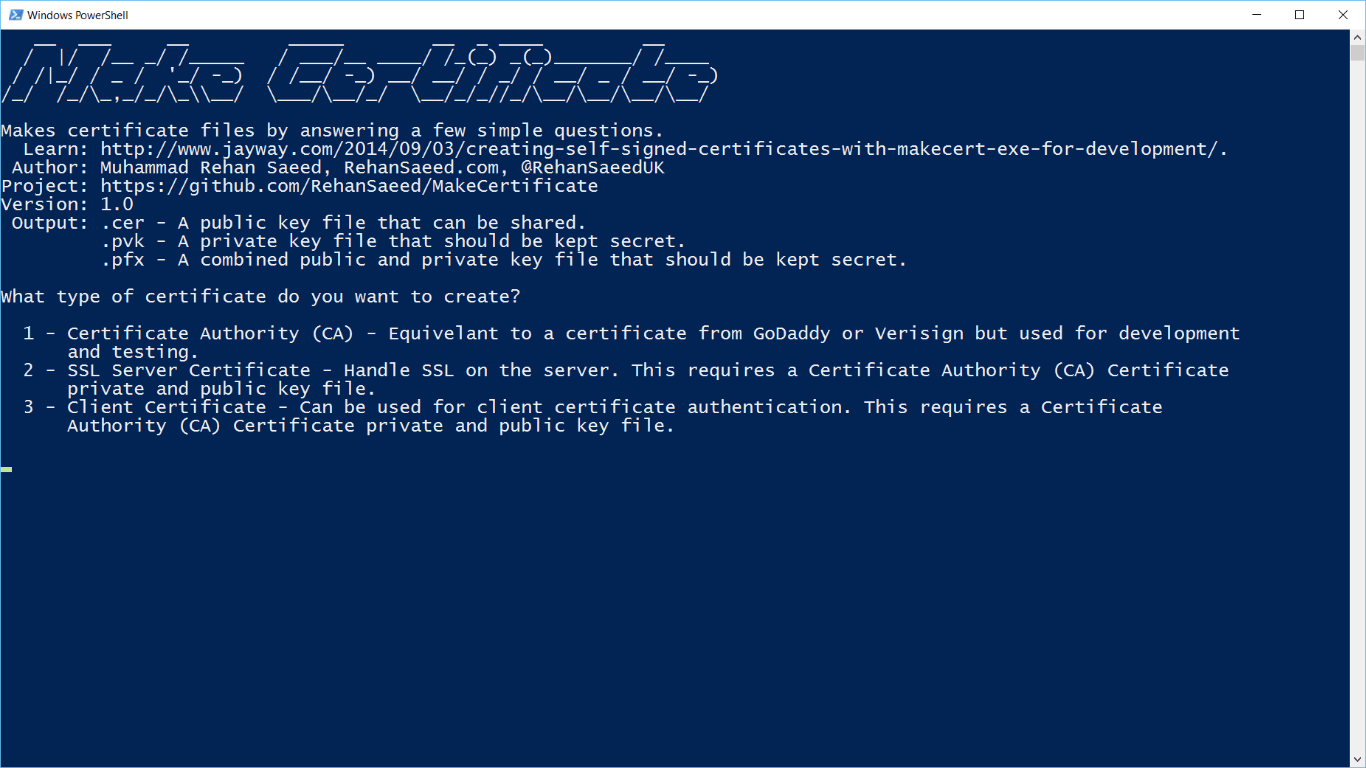
Making your own certificate files is quite hard work. You have to use makecert.exe and pvk2pfx.exe, passing in some pretty cryptic arguments which you always have to go back and research.
Learning how to make a certificate and the different types of certificate is pretty important. I highly recommend reading this blog post from Jayway.com which has some very detailed instructions and is the basis of MakeCertificate.
To make things easier I made a PowerShell script called MakeCertificate.ps1 which you can get on the MakeCertificate GitHub page. It asks you to pick the type of certificate you want to create, there are a few different types of certificates that MakeCertificate helps to make: Certificate Authority (CA) Certificates, SSL/TLS Server Certificates and Client Certificates. You are then asked a series of questions which when answered outputs three files
- .cer - A public key file that can be shared.
- .pvk - A private key file that should be kept secret.
- .pfx - A combined public and private key file that should be kept secret.
It also outputs the command you need to execute using makecert.exe and pvk2pfx.exe to recreate the certificate.
Comment
Initializing...