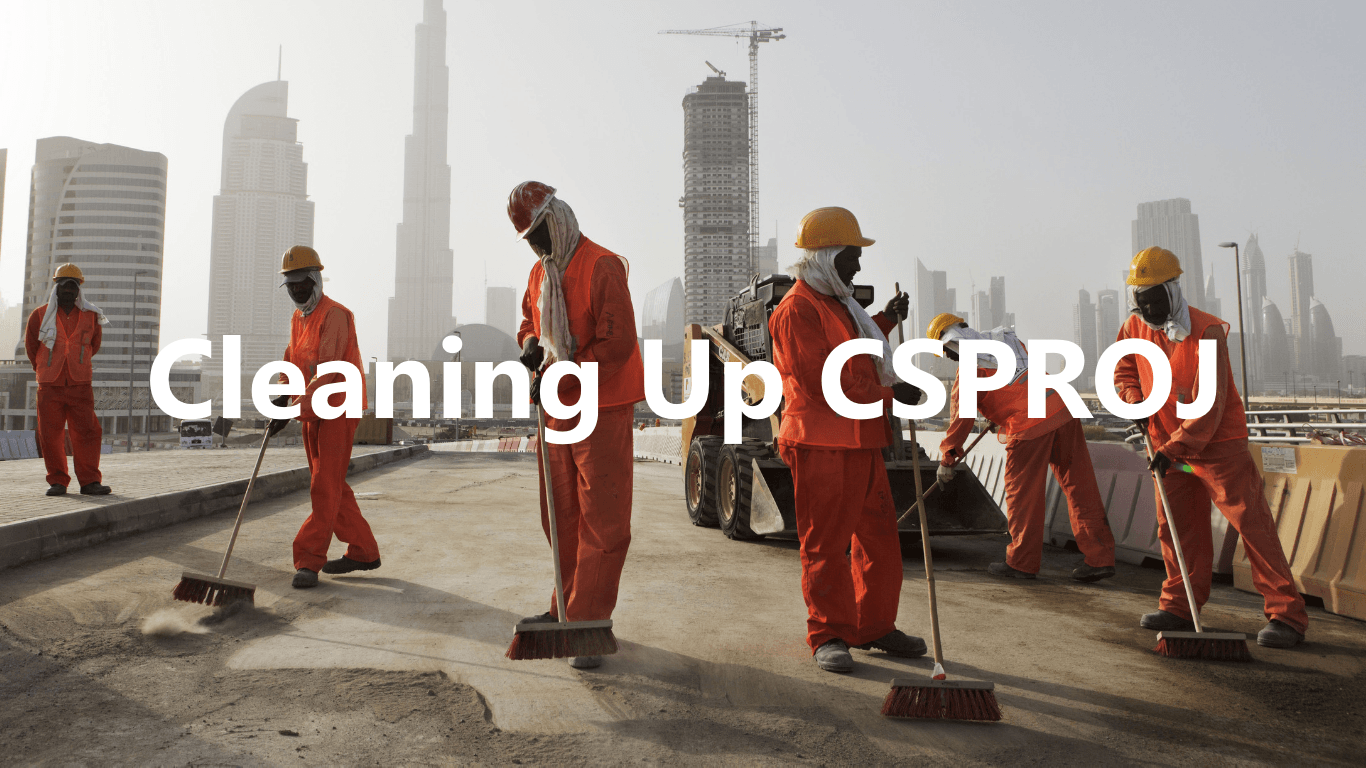
TLDR
I show how to make csproj XML concise and pretty for hand editing.
I used project.json since Beta 7 and got used to hand editing it, I've continues that practice with .csproj files and I think you should too. Recent version of Visual Studio have made a lot of performance improvements but it's still a lot slower than hand editing a text file.
The NuGet package screen in Visual Studio is achingly slow. Bulk editing takes seconds. I can update NuGet package references, package properties etc. all in one go, rather than visiting multiple disparate UI's in Visual Studio. Finally, I create new projects by copying and pasting an existing csproj and tweaking it. Much faster than Visual Studio's New Project dialogue.
Install Project File Tools
The Project File Tools Visual Studio extension gives you intellisense for NuGet packages in the new csproj projects. Unfortunately, due to MSBuild being around for so long and being so complex, intellisense for the rest of the project XML consists of a massive list of possible properties so it becomes less useful than it was in project.json.
dotnet migrate - Wow that's ugly!
After migrating my project.json projects to csproj using Visual Studio 2017 (You could also use the dotnet migrate command), I found that that the XML generated was pretty ugly and contained superfluous elements you just didn't need. Here is an example csproj library project straight after migration:
<Project Sdk="Microsoft.NET.Sdk">
<PropertyGroup>
<Description>...</Description>
<Copyright>Copyright © Muhammad Rehan Saeed. All rights Reserved</Copyright>
<AssemblyTitle>Dotnet Boxed Framework</AssemblyTitle>
<VersionPrefix>2.2.2</VersionPrefix>
<Authors>Muhammad Rehan Saeed (RehanSaeed.com)</Authors>
<TargetFrameworks>netstandard1.6;net461</TargetFrameworks>
<TreatWarningsAsErrors>true</TreatWarningsAsErrors>
<GenerateDocumentationFile>true</GenerateDocumentationFile>
<AssemblyName>Boxed.AspNetCore</AssemblyName>
<AssemblyOriginatorKeyFile>../../../Key.snk</AssemblyOriginatorKeyFile>
<SignAssembly>true</SignAssembly>
<PublicSign Condition=" '$(OS)' != 'Windows_NT' ">true</PublicSign>
<PackageId>Boxed.AspNetCore</PackageId>
<PackageTags>ASP.NET;ASP.NET Core;MVC;Boxed;Muhammad Rehan Saeed;Framework</PackageTags>
<PackageReleaseNotes>Updated to ASP.NET Core 1.1.2.</PackageReleaseNotes>
<PackageIconUrl>https://raw.githubusercontent.com/Dotnet-Boxed/Framework/main/Images/Icon.png</PackageIconUrl>
<PackageProjectUrl>https://github.com/Dotnet-Boxed/Framework</PackageProjectUrl>
<PackageLicenseUrl>https://github.com/Dotnet-Boxed/Framework/blob/main/LICENSE</PackageLicenseUrl>
<PackageRequireLicenseAcceptance>true</PackageRequireLicenseAcceptance>
<RepositoryType>git</RepositoryType>
<RepositoryUrl>https://github.com/Dotnet-Boxed/Framework.git</RepositoryUrl>
<GenerateAssemblyConfigurationAttribute>false</GenerateAssemblyConfigurationAttribute>
<GenerateAssemblyCompanyAttribute>false</GenerateAssemblyCompanyAttribute>
<GenerateAssemblyProductAttribute>false</GenerateAssemblyProductAttribute>
</PropertyGroup>
<ItemGroup>
<ProjectReference Include="..\Framework\Framework.csproj" />
</ItemGroup>
<ItemGroup>
<PackageReference Include="Microsoft.AspNetCore.Mvc.Abstractions" Version="1.1.2" />
<PackageReference Include="Microsoft.AspNetCore.Mvc.Core" Version="1.1.2" />
<PackageReference Include="Microsoft.Extensions.Caching.Abstractions" Version="1.1.1" />
<PackageReference Include="Microsoft.Extensions.Configuration.Binder" Version="1.1.1" />
<PackageReference Include="Newtonsoft.Json" Version="9.0.1" />
<PackageReference Include="StyleCop.Analyzers" Version="1.0.0">
<PrivateAssets>All</PrivateAssets>
</PackageReference>
</ItemGroup>
<ItemGroup Condition=" '$(TargetFramework)' == 'netstandard1.6' ">
<PackageReference Include="System.Xml.XDocument" Version="4.3.0" />
</ItemGroup>
<ItemGroup Condition=" '$(TargetFramework)' == 'net461' ">
<Reference Include="System.ServiceModel" />
<Reference Include="System.Xml" />
<Reference Include="System.Xml.Linq" />
<Reference Include="System" />
<Reference Include="Microsoft.CSharp" />
</ItemGroup>
</Project>Understanding new csproj Projects
The top of the project contains a new SDK property. This imports some MSBuild targets and props files in your dotnet installation folder shown below:
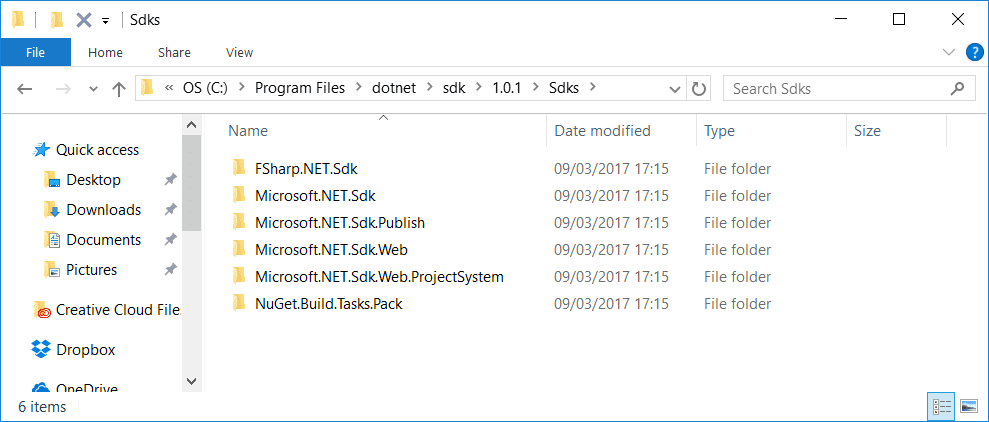
If you root around in those files, you can find defaults for all kinds of settings. Here are some of the nuggets I discovered about the web projects:
- The
NETStandard.Libraryversion1.6.1NuGet package is referenced for you by default. - The
wwwrootfolder is excluded from compilation but included in the published output. web.config,.cshtmland.jsonfiles are published by default.- Server garbage collection is turned on by default using the
ServerGarbageCollectionsetting. PreserveCompilationContextis set to true by default.node_modules,jspm_packagesandbower_componentsare excluded by default.
AssemblyInfo.cs is Partially Dead
You don't need AssemblyInfo.cs anymore by default as the csproj Package settings also set many of the assembly attributes. In fact, you didn't really need it with project.json either but the default templates mostly included it for some reason. However, I still found I needed to resurrect it in some cases to use the InternalsVisibleTo attribute. InternalsVisibleTo allows my unit test projects to access internal members in my library project. After a dotnet migrate, you may see the following elements which stop certain assembly attributes from being generated. You can safely delete these.
<PropertyGroup>
<!-- ...Omitted -->
<GenerateAssemblyConfigurationAttribute>false</GenerateAssemblyConfigurationAttribute>
<GenerateAssemblyCompanyAttribute>false</GenerateAssemblyCompanyAttribute>
<GenerateAssemblyProductAttribute>false</GenerateAssemblyProductAttribute>
<PropertyGroup>Remove System.* References
You no longer need to explicitly reference System.* references in your csproj. David Fowler recommends that you always reference the NETStandard.Library meta NuGet package gives you most System.* references. You get NETStandard.Library by default if you use the SDK attribute at the top of the csproj:
<Project Sdk="Microsoft.NET.Sdk">
<!-- ...Omitted -->
</Project>This meant that I could remove the entire code block below except System.ServiceModel because that reference is not given to you by the NETStandard.Library NuGet package.
<ItemGroup Condition=" '$(TargetFramework)' == 'netstandard1.6' ">
<PackageReference Include="System.Xml.XDocument" Version="4.3.0" />
</ItemGroup>
<ItemGroup Condition=" '$(TargetFramework)' == 'net461' ">
<Reference Include="System.ServiceModel" />
<Reference Include="System.Xml" />
<Reference Include="System.Xml.Linq" />
<Reference Include="System" />
<Reference Include="Microsoft.CSharp" />
</ItemGroup>Turn Elements into Attributes
For some reason dotnet migrate produces overly verbose XML in some cases by outputting XML elements instead of attributes. I have a NuGet reference to StyleCop.Analyzers which is a build time dependency and I don't want it to be output to my bin directory. You do this by setting the PrivateAssets property but you can turn this:
<PackageReference Include="StyleCop.Analyzers" Version="1.0.0">
<PrivateAssets>All</PrivateAssets>
</PackageReference>Into this:
<PackageReference Include="StyleCop.Analyzers" PrivateAssets="All" Version="1.0.0" />Label your Sections
You can label your PropertyGroup and ItemGroup elements using the Label attribute:
<PropertyGroup Label="Package">
<!-- NuGet Packages Omitted -->
</PropertyGroup>So the question becomes, how should we label them? Well, the convention I use is to use the same label names as the ones in Visual Studio's project properties screen:
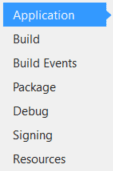
The End Result
This is what my csproj looks like at the end of all that. I've removed all the extra fluff you don't need and labelled the properties in a way that makes navigating the file with your eye that much quicker.
<Project Sdk="Microsoft.NET.Sdk">
<PropertyGroup Label="Build">
<TargetFrameworks>netstandard1.6;net461</TargetFrameworks>
<TreatWarningsAsErrors>true</TreatWarningsAsErrors>
<GenerateDocumentationFile>true</GenerateDocumentationFile>
<CodeAnalysisRuleSet>../../../MinimumRecommendedRulesWithStyleCop.ruleset</CodeAnalysisRuleSet>
</PropertyGroup>
<PropertyGroup Label="Package">
<VersionPrefix>2.2.2</VersionPrefix>
<Authors>Muhammad Rehan Saeed (RehanSaeed.com)</Authors>
<Product>Dotnet Boxed Framework</Product>
<Description>...</Description>
<Copyright>Copyright © Muhammad Rehan Saeed. All rights Reserved</Copyright>
<PackageRequireLicenseAcceptance>true</PackageRequireLicenseAcceptance>
<PackageLicenseUrl>https://github.com/Dotnet-Boxed/Framework/blob/main/LICENSE</PackageLicenseUrl>
<PackageProjectUrl>https://github.com/Dotnet-Boxed/Framework</PackageProjectUrl>
<PackageIconUrl>https://raw.githubusercontent.com/Dotnet-Boxed/Framework/main/Images/Icon.png</PackageIconUrl>
<RepositoryUrl>https://github.com/Dotnet-Boxed/Framework.git</RepositoryUrl>
<RepositoryType>git</RepositoryType>
<PackageTags>ASP.NET;ASP.NET Core;MVC;Boxed;Muhammad Rehan Saeed;Framework</PackageTags>
<PackageReleaseNotes>Updated to ASP.NET Core 1.1.2.</PackageReleaseNotes>
</PropertyGroup>
<PropertyGroup Label="Signing">
<SignAssembly>true</SignAssembly>
<AssemblyOriginatorKeyFile>../../../Key.snk</AssemblyOriginatorKeyFile>
<PublicSign Condition=" '$(OS)' != 'Windows_NT' ">true</PublicSign>
</PropertyGroup>
<ItemGroup Label="Project References">
<ProjectReference Include="..\Boilerplate\Boilerplate.csproj" />
</ItemGroup>
<ItemGroup Label="Package References">
<PackageReference Include="Microsoft.AspNetCore.Mvc.Abstractions" Version="1.1.2" />
<PackageReference Include="Microsoft.AspNetCore.Mvc.Core" Version="1.1.2" />
<PackageReference Include="Microsoft.Extensions.Caching.Abstractions" Version="1.1.1" />
<PackageReference Include="Microsoft.Extensions.Configuration.Binder" Version="1.1.1" />
<PackageReference Include="Newtonsoft.Json" Version="9.0.1" />
<PackageReference Include="StyleCop.Analyzers" PrivateAssets="All" Version="1.0.0" />
</ItemGroup>
<ItemGroup Condition=" '$(TargetFramework)' == 'net461' " Label=".NET 4.6.1 Package References">
<Reference Include="System.ServiceModel" />
</ItemGroup>
</Project>
Comment
Initializing...