
Picking a logging framework for your new .NET project? I've tried all the best known ones, including log4net, NLog and Microsoft's Logging Application Block. All of these logging frameworks basically output plain text but recently I tried Serilog and was literally blown away by what you could do with it.
Logging in JSON Format
Take a look at the code below which makes use of the Serilog logger to log a geo-coordinate and an integer:
var position = new { Latitude = 25, Longitude = 134 };
var elapsedMs = 34;
log.Information("Processed {@Position} in {Elapsed:000} ms.", position, elapsedMs);If you configure Serilog correctly, you can get it to output it's logs to JSON format, so the above line would log the following:
{
"Timestamp": "2015-12-07T12:26:24.0557671+00:00",
"Level": "Information",
"MessageTemplate": "Processed {@Position} in {Elapsed:000} ms.",
"RenderedMessage": "Processed { Latitude: 25, Longitude: 134 } in 034 ms.",
"Properties": {
"Position":
{
"Latitude": 25,
"Longitude": 134
},
"Elapsed": 34,
"ProcessId": 123,
"ThreadId": 123,
"User": "Domain\\Username",
"Machine": "Machine-Name",
"Source": "My Application Name"
}
}Why JSON?
What can you do with JSON formatted logs that you can't do with plain text? Well, if you store all your logs in something like Elastic Search, you can query your logs and ask it questions. So if we take the above example further we could find all log messages from a particular machine or user with an elapsed time of more than 10 milliseconds and a distance of 10 Km away from the specific location.
Not only that but if you set up something like Kibana, then you can create visualisations for your logs which could grow to be gigabytes in size over time. You can create dashboards with cool charts and maps that look something like this:
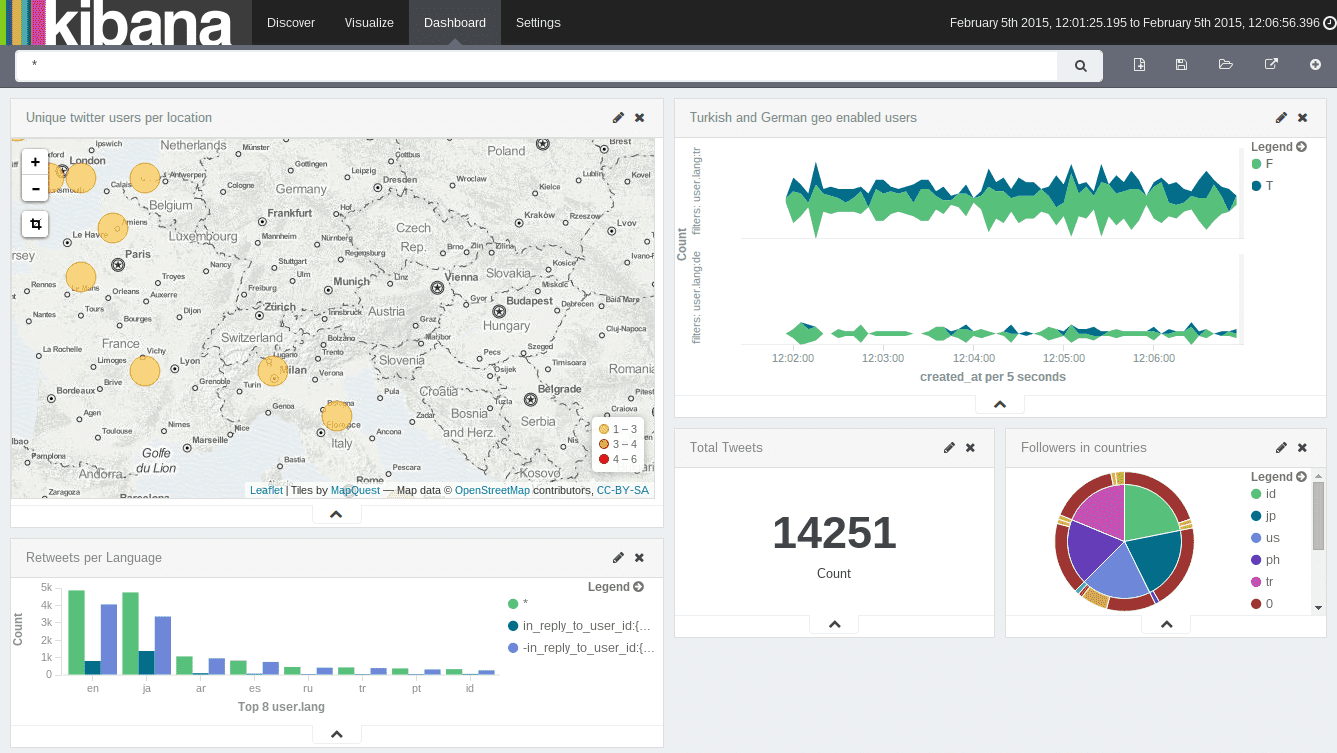
Logging Exceptions
One major problem with all exceptions is that they do not log all the properties of an exception and throw away vital information. Take the DbEntityValidationException from EntityFramework as an example. This exception contains vital information buried not in the message but in a custom property called EntityValidationErrors. The problem is that when you do an exception.ToString() call, this vital information is not included in the resulting string. Even worse, it's not included in the debugger either. This is a pretty major failing in the .NET framework but alas we have to work around it.
There are literally dozens of questions on Stack Overflow asking how to deal with this problem and all the major logging frameworks fail in this regard. All of them call exception.ToString() and fail to log the EntityValidationErrors collection.
DbEntityValidationException is not the only culprit, half the exceptions in the .NET framework contain custom properties that are not logged. The Exception base class itself has a Data dictionary collection which is never logged either.
Serilog.Exceptions
I wrote Serilog.Exceptions to solve this problem. So what happens when you log a DbEntityValidationException using this NuGet package added to Serilog itself? Well take a look yourself:
{
"Timestamp": "2015-12-07T12:26:24.0557671+00:00",
"Level": "Error",
"MessageTemplate": "Hello World",
"RenderedMessage": "Hello World",
"Exception": "System.Data.Entity.Validation.DbEntityValidationException: Message",
"Properties": {
"ExceptionDetail": {
"EntityValidationErrors": [
{
"Entry": null,
"ValidationErrors": [
{
"PropertyName": "PropertyName",
"ErrorMessage": "PropertyName is Required.",
"Type": "System.Data.Entity.Validation.DbValidationError"
}
],
"IsValid": false,
"Type": "System.Data.Entity.Validation.DbEntityValidationResult"
}
],
"Message": "Validation failed for one or more entities. See 'EntityValidationErrors' property for more details.",
"Data": {},
"InnerException": null,
"TargetSite": null,
"StackTrace": null,
"HelpLink": null,
"Source": null,
"HResult": -2146232032,
"Type": "System.Data.Entity.Validation.DbEntityValidationException"
},
"ProcessId": 123,
"ThreadId": 123,
"User": "Domain\\Username",
"Machine": "Machine-Name",
"Source": "My Application Name"
}
}It logs every single property of the exception and not only that but it drills down even further into the object hierarchy and logs that information too.
You're probably thinking it uses reflection right? Well...sometimes. This library has custom code to deal with extra properties on most common exception types and only falls back to using reflection to get the extra information if the exception is not supported by Serilog.Exceptions internally.
Getting Started with Serilog.Exceptions
Add the Serilog.Exceptions NuGet package to your project using the NuGet Package Manager or run the following command in the Package Console Window:
Install-Package Serilog.ExceptionsWhen setting up your logger, add the WithExceptionDetails line like so:
using Serilog;
using Serilog.Exceptions;
ILogger logger = new LoggerConfiguration()
.Enrich.WithExceptionDetails()
.WriteTo.Sink(new RollingFileSink(
@"C:\logs",
new JsonFormatter(renderMessage: true))
.CreateLogger();That's it, it's one line of code!
Comment
Initializing...